How to Apply for Medical Insurance Online?

These days, we do almost everything online — from shopping to banking or even ordering food. So why not apply for medical insurance online too? It’s simple and saves you from all that paperwork.
Whether you’re at home or on the go, you can either secure a plan from your phone or laptop, making it easier than ever to get a medical insurance to protect yourself and your family. If you’re looking for a simple, uncomplicated medical plan, Etiqa’s OneMedical insurance is made for you. It provides comprehensive medical coverage ideal for anyone with a busy life.
Why Choose Etiqa’s OneMedical insurance?

Here’s why many choose this plan when buying medical insurance online — it covers everything from doctor visits to hospital stays, even surgery too!
- High Coverage Limit: You will be entitled to unlimited lifetime medical coverage and an annual limit of up to RM150,000.
- Affordable Premium: From just RM41.36/month, it’s light on your wallet and strong on coverage.
- Cashless Hospital Admission: No cash needed for hospital admission during emergencies, including diagnosis of communicable diseases such as COVID-19, MERS-CoV, SARS, Malaria, Zika Virus, and more.
- Hassle-free application: Just answer 4 simple health questions with no medical check-up required, making it easily accessible for everyone.
- Discount for family package: Get 5% off your total premium with the family package.
Terms and conditions apply.
Ready to get started? Here’s a simple step-by-step guide to help you apply for Etiqa’s OneMedical insurance via website — quick, easy, and right at your fingertips.
Steps to Apply for Etiqa’s OneMedical Insurance Online
Step 1: Visit the Etiqa website here
Step 2: Click “Apply Online” and you’ll be directed to the free quotation page
Step 3: Quick check: Do you fit the criteria below?
- Malaysian citizen
- Age on next birthday: 17–55
Step 4: Fill in your personal details such as your IC number, email address, and occupation
Step 5: Choose your plan type and optional deductible
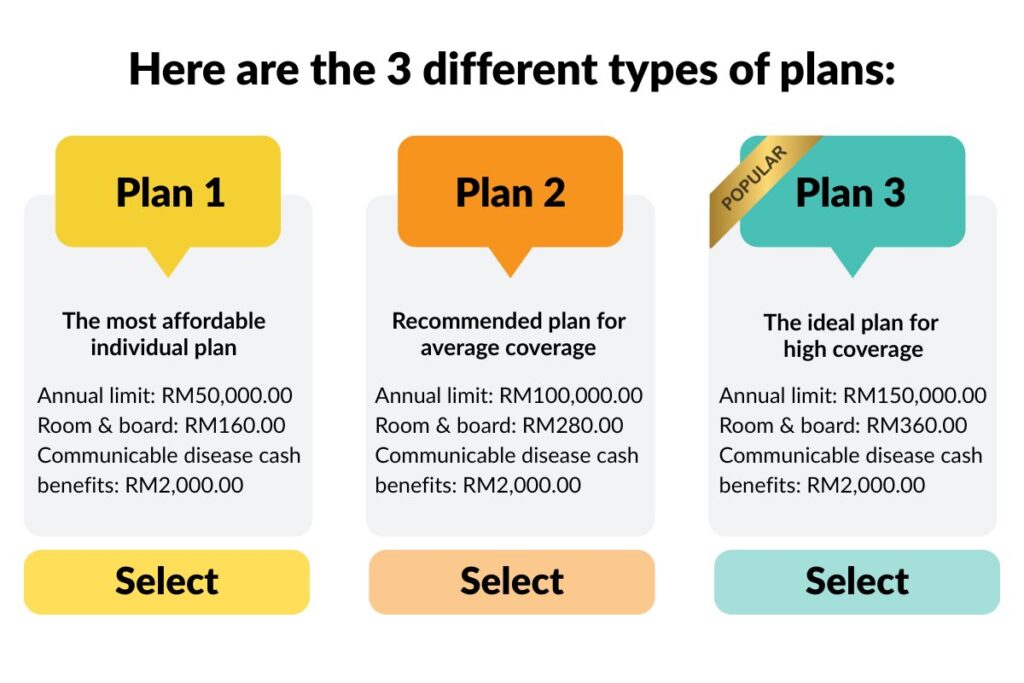
Step 6: Once you have selected your plan, click ‘Continue’ and answer the medical questionnaire
Step 7: Next, fill in your full personal details, including your full name as per myKad, home address, e-mail, mobile number and employment details
Step 8: Review the summary of your application info. Additionally, provide your confirmation for the below items:
- Confirmation of Understanding
- Customers Declaration, Authorisations, and Acknowledgements
- Marketing Consent (optional)
Step 9: Complete your payment and you’re good to go!
What to Expect After You Apply for Medical Insurance Online?
Once your application is successful, here’s what happens next:
- Instant Confirmation: Your e-policy is sent immediately via email after payment
- Policy Activation: Coverage starts immediately
The process is quick and simple, giving you instant protection with no waiting time.
Download the Etiqa+ app in a few easy steps and access your insurance needs in one place!
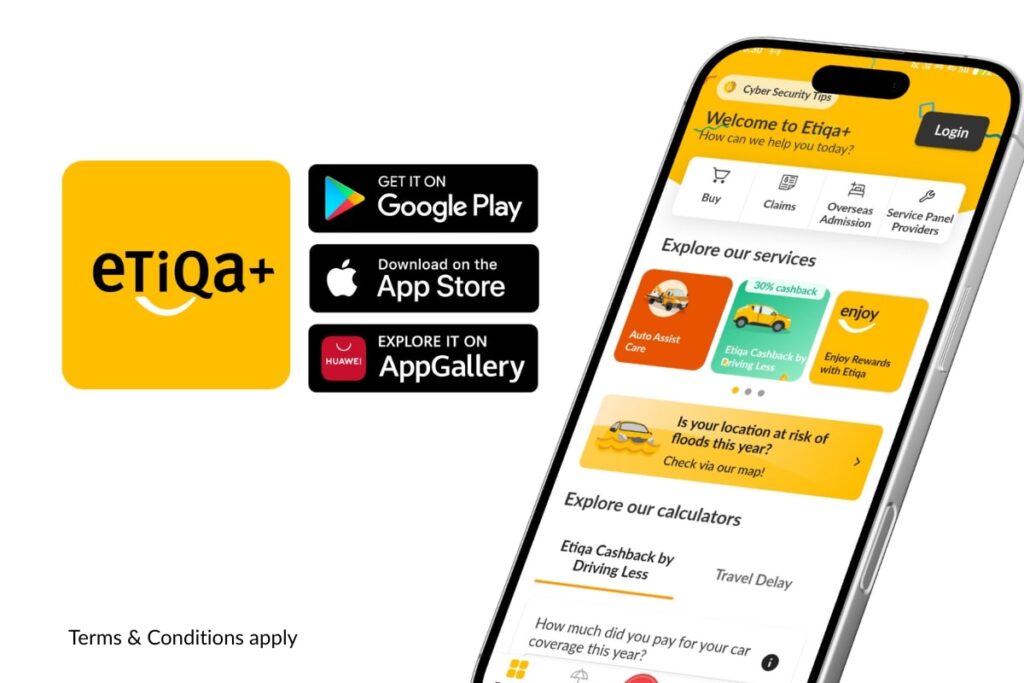
Let’s face it, we often forget where our policy is, especially during emergencies when it matters the most. With the Etiqa+ app, your policy is always just a tap away, safely stored, easy to access and ready when you need it.
Follow these simple steps to download the Etiqa+ app and explore its convenient features – from managing your insurance policies to performing self-service tasks to staying updated with the latest offerings from Etiqa:
- Step 1: Download the Etiqa+ App
Download the Etiqa+ app from the Google Play Store, Huawei AppGallery, or Apple App Store by searching Etiqa+ and tapping install - Step 2: Register for an Account
Open the app, tap Register, enter your details and password, and then submit - Step 3: Explore the Dashboard
To access your policy, tap on “My Policy” and select Life/Family/Medical to view your OneMedical insurance policy
Besides the main features, the Etiqa+ app also offers extra features to make your experience even smoother and more seamless.
Here’s what you can do with the Etiqa+ app:
- No more searching, everything is stored digitally – download/view your policy documents in the app
- Access your policy details, coverage and premium status easily
- Pay your premiums or renew policies quickly and securely
- Easy access to request a Guarantee Letter (GL) in the event of hospital admission
- Easily submit your claims anytime, anywhere and monitor their real-time status through the app
- Stay notified on the latest updates from Etiqa and enjoy special discounts/promotions
- As an Etiqa customer, you can also enjoy added services like Auto Assist, offering immediate support, including towing and other emergency assistance when you need it most.
So, what are you waiting for? Protect yourself and your loved ones today by applying for medical insurance online, just choose what works best for you. Having this medical plan gives you the peace of mind that you and your family are covered in case of emergencies or unforeseen circumstances. A small step now can save you from bigger worries later.
The benefit(s) payable under eligible product is(are) protected by PIDM up to limits. Please refer to PIDM’s TIPS Brochure or contact Etiqa Life Insurance Berhad or PIDM (visit www.pidm.gov.my). I Member of PIDM.
Copyright ©️2025 Etiqa Life Insurance Berhad Dataran Maybank.
